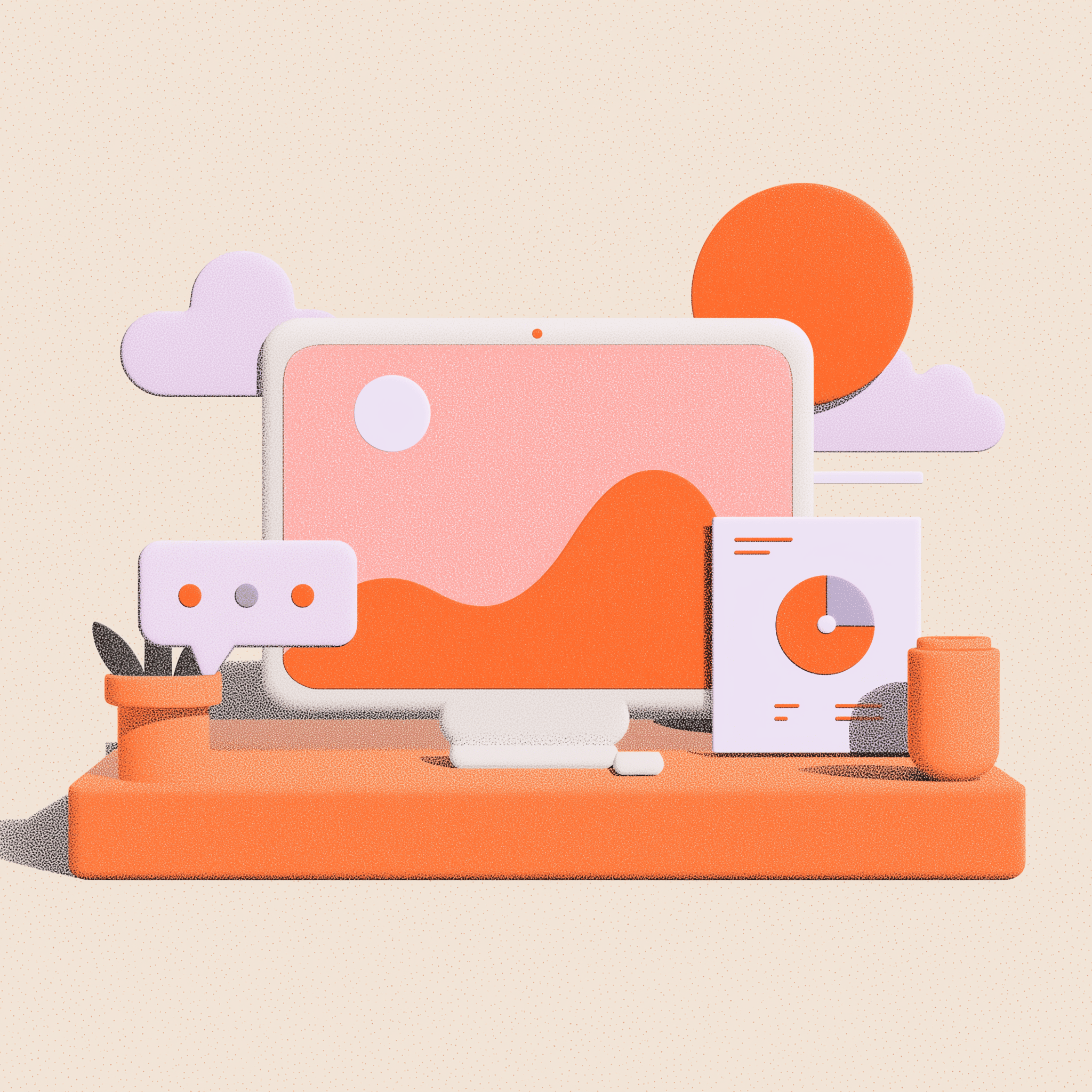What Is SaaS User Management?
What is user management handled by in your org? If you’re unsure or your answer is “we write it all down,” you should look into SaaS management solutions.


SaaS user management is the process of monitoring who has access to SaaS programs an organization uses, and what level of access they have. On the surface, this may seem like a simple concept, and it may have even been a simple concept back when there was less software around. But with companies now running over 130 SaaS programs on average, there are far more little things to keep track of in SaaS management…and as we all know, a million little problems can quickly get out of hand.
But why is this a big deal for companies? Gartner laid out a few reasons in its 2023 market guide:
- About 25% of software licenses go unused, and roughly 50% “are not entirely maximized.”
- SaaS spending costs companies a little over $1,000 per employee per year, on average.
- Companies that mismanage their licenses are five times more likely to suffer a cyber attack.
The math on this is a little scary to us, but we’ll do it just for you. Let’s say there’s a company of 400 people that uses 100 SaaS applications (a number that is well below average). That company is likely spending over $400,000 a year on SaaS applications, so 25% of that spending (or $100,000) is all but wasted. And, since we know the average employee has to learn about a dozen software applications for their job, we can assume that there’s about 5,000 different licenses to keep track of—and that’s if each employee only uses 12 applications. (Which, let’s be honest, is probably not true for the IT department.)
So, to recap, a company of 400 people has to manage 5,000 unique licenses, lest they risk wasting about half a million dollars every year in cost.
We’d say that’s a pretty big deal.
What is user management handled by in your organization? If you’re unsure or your answer is something like “we write it all down,” we highly recommend looking into SaaS management solutions—namely, a SaaS management platform (SMP). While it may seem counterintuitive to add yet another piece of software to the pile, SMPs help not only track license usage, but reduce cost on software spending, monitor SaaS access control, and increase security for SaaS admin roles.
Keep reading to learn more about user management and how to design an access control system for any SaaS application—which is much easier with a platform like Lumos at your side.
What Is User Management in an Application?
User management is managing who has access to a software application, and what specific features of the software they can use. For a company, this mainly means tracking which employees can use an application, as well as access certain networks, resources, and other top-secret business information.
Several key principles govern user management, which may include the following:
- User Authentication | Verifying a user’s identity before letting them access the software
- Role-Based Access Control | Granting permissions to leadership and/or relevant personnel
- User Provisioning | Allowing or denying access manually for certain users in the organization
- Password Resets | Periodically asking users to make or enter a new password for access
User management is a matter of security, cost-effectiveness, and organization. It protects bad people from stealing your stuff, but it also makes sure you’re not stealing from yourself—that is, in the form of spending money on unused software licenses. Since about a fourth of software licenses for companies go unused, there’s a lot of dollars going down the drain that don’t have to. Effective user management makes sure that doesn’t happen, and it makes sure those who need access have it (or those who don’t need access, don’t get it).
What Is the Responsibility of SaaS Management?
Essentially, SaaS management does the same things that most SaaS programs aim to do: reduce costs, improve organizational efficiency, and reduce risk. For example, when it comes to SaaS user management for a company, an IT team seeks to spend less money on licenses, cut out the extra noise in operations, and seal potential paths for hackers to breach.
With a SaaS management program like Lumos, it’s much easier to not only automate some of these tasks but find ways to add to the software stack that will actually help the organization. Less redundancy, less money spent, and an overall more secure cyber-environment—what’s not to love about that?
Upgrade Your User Management System With Lumos
At Lumos, we believe in the power of IT—that is, IT done right—and we also believe our software enables an IT team in the best way possible. With our software, managing hundreds of licenses and thousands of dollars in SaaS spending will be much easier, and more cost-effective, too! If you’d like to see more about what our software can do for you, schedule a demo today.
Try Lumos Today
Book a 1:1 demo with us and enable your IT and Security teams to achieve more.
.avif)