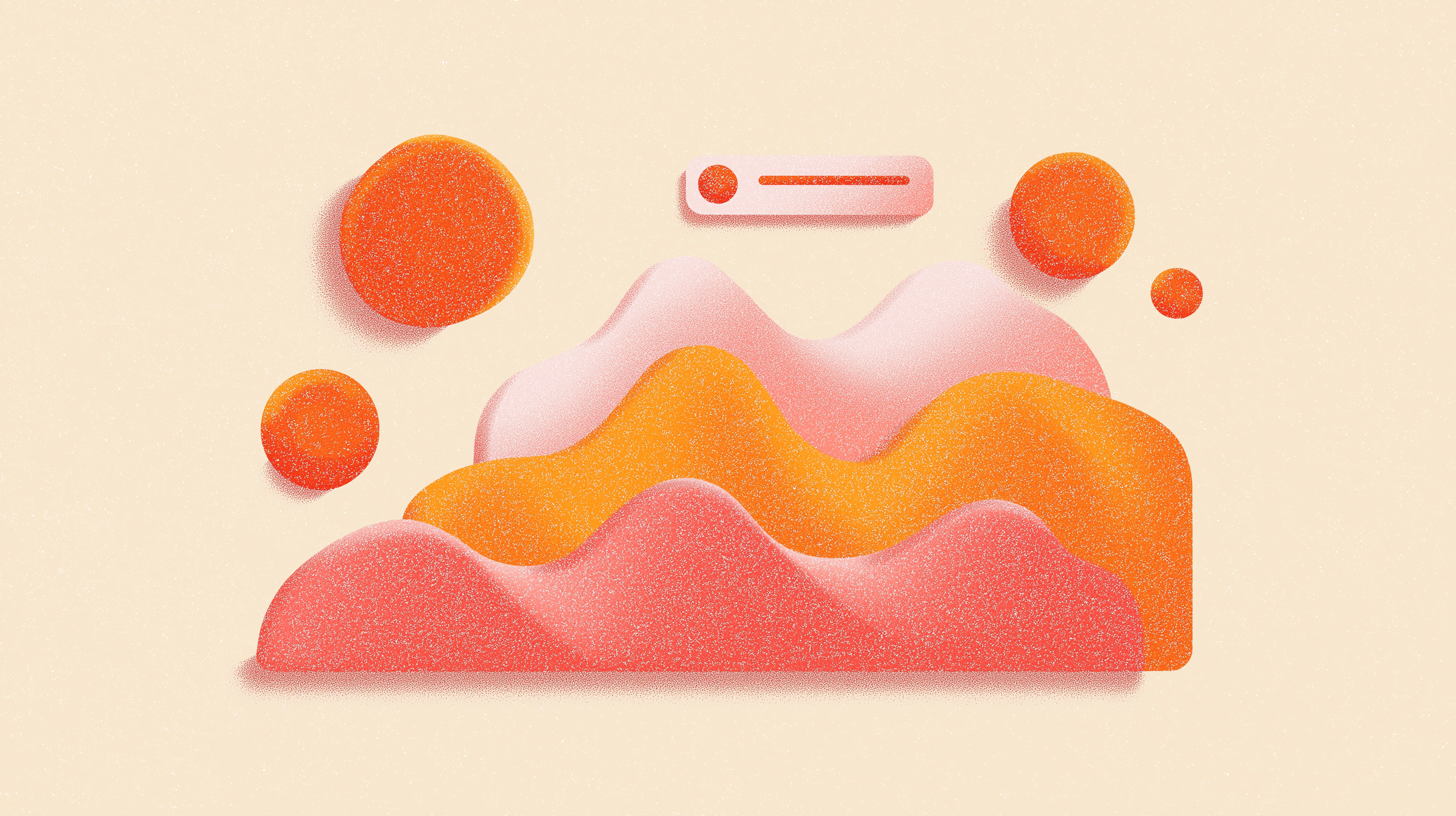Audit Activity Log Management: Your (Overlooked) Compliance Bestie
If your company already has thoughtful security policies in place, an audit log can be even more beneficial because it will help you make sure these policies are being followed correctly throughout your organization.

In this article
Compliance audits. Yes, they can be time consuming, headache-inducing, and down right tedious for your IT team, security team, and all employees in their path. However, the data drawn from them is extremely important when it comes to security and proving that your company is a trustworthy organization.
One incredibly valuable piece of a compliance audit that is often overlooked is your audit activity log. These logs typically capture a ton of valuable information about various events such as:
• The name of the event
• A simple description of the event
• The creator of the event
• Where the event took place geographically
• Which device or program the event took place on
On top of these important pieces of information, you can gather any additional insights that might be valuable for your company or the specific use case of the audit log you are putting together.
If your company already has thoughtful security policies in place, a compliance audit log can be even more beneficial because it will help you make sure these policies are being followed correctly throughout your organization.
Audit Log Advantages
When it comes to security, compliance, user insights, and risk management, both IT teams and entire businesses benefit from audit logs. Here’s a breakdown of how your organization might experience each of these advantages when you use audit logs:
01. Security
One huge advantage of audit logs is the way they help keep a company secure. They provide records of all activity within a company’s IT, including both regular and suspicious activities. Audit logs can help IT teams find security breaches or misuse of data and can be used to identify fraudulent activity before large problems arise.
If your company already has thoughtful security policies in place, an audit log can be even more beneficial because it will help you make sure these policies are being followed correctly throughout your organization. On the cybersecurity side of things, audit logs provide records that can even be used in legal battles. Having this type of evidence can go far in protecting your business from liability if you ever find your company in the middle of a compliance or security lawsuit.
02. Compliance
Depending on the industry your company is in, there are likely a variety of regulations that you must follow. And, chances are, proving your compliance with these regulations can be difficult and extremely time consuming. Complying with regulations that control things like user access rights can be particularly difficult when you don’t have a clear way of tracking, or logging, what kind of access each of your users have.
Audit activity logs are a critical piece of the puzzle when it comes to proving your regulatory compliance and saving your team time and energy when it comes time to gather the necessary data. Since you’re spending the time and resources necessary for making sure your company is compliant, be sure that you’re correctly tracking everything with audit logs.
Thanks to the insight they would receive on user activity information, each department could leverage user access logs to evaluate their current user stats and make changes that will allow them to increase efficiency and performance.
03. Insight into User Activity and Access
Most organizations have user access policies, but how do you know if your organization is actually following them? That’s where user insights from audit logs come in handy. Keeping a closer eye on whether or not a company's security and user policies are being followed allows you to catch errors before they happen. Along with security benefits, many departments in your company, such as help desk staff, developers, and engineers would benefit from log audits on the productivity and performance side of things.
Thanks to the insight they would receive on user activity information, each department could leverage user access logs to evaluate their current user stats and make changes that will allow them to increase efficiency and performance. On a whole company level, gaining insight on who accesses certain documents when and other user activity statistics can help executives make important choices for the security and success of their companies.
04. Risk Management
Every company should have a risk management strategy or policy in order to stop and catch security issues before they become real problems. Audit logs are an important part of any risk management strategy because they allow you to identify areas of weakness and show improvements over time. This documented change is valuable to partners, customers, regulators, investors; anyone with an interest in your company’s safety and success.
Your company can have a handbook full of great, well throughout policies, but without simple and error-free policy management, the handbook won’t do anything to keep your company safe or productive.
Using an audit log to keep an eye on how well your company is following your security, compliance, user access, and risk management policies will help you make sure the rules you have in place are working the way they are supposed to.
How to Conduct a Log Audit
Here are some important things to keep in mind when preparing to conduct a log audit for your company:
The first, and arguably one of the most important, steps is to understand which data fields you actually need to include in your audit. For example, you likely want the log to provide the context for the event. This includes information that answers the “who, what, where, and when” questions such as the user IDs, date and time of activity, networks and files accessed. On top of this contextual information, you might also decide that some additional information would be relevant to your specific use case. Depending on the specific log you are gathering, you might want to know if any protection systems were activated, network connection failures, or other security-related events.
Data logging is something that should be done on a regular basis in order to track changes over time and make improvements in your company. But, without tracking the time at which you gathered the log information, it would be nearly impossible to compare the information to future log audits you might perform. If you don’t have the ability to compare this information over time you lose many valuable insights your log audit would have otherwise been able to share. Be sure to include timestamps in your logs in order to get the most benefit possible out of each set of data.
Since these logs will contain valuable and sensitive information, it’s important to keep your logs secured. If someone is interested in hiding the evidence of their suspicious activity or corrupting a company’s data, an audit log is exactly where they would want to go to make changes. The best way to keep your logs secure is to configure them so they have strong access control restrictions. These restrictions could include limiting the number of people who have access to viewing the logs and, likely even more important, limiting the number of people who have access to editing the logs. If you need to share your audit logs, it’s important that the information is encrypted and only accessible by the intended recipient.
Audit Activity Logs Can Be Hard to Pull Together Manually
It can be tough to manually keep up-to-date, error-free audit activity logs. The good news is that there’s an easier way. Tools like Lumos exist to take tedious activities like audit activity logs off of your IT team’s plate and allow them to get back to doing what they do best without losing the advantages of keeping audit logs. Lumos makes it easy for your IT and security teams to seamlessly track and extract the data they need access to when it comes time for a compliance audit or a security issue arises.
This turns access rights reporting and user access reporting into a simple and straightforward process that anyone with access can complete with just a few clicks. With tools that manage provisioning, IT workflows, identity governance, and compliance readiness, Lumos will help your IT team be audit ready at any time. Send those outdated (and poorly maintained) Excel spreadsheets to the trash, and start audit logging with Lumos to keep your company safe and increase productivity. Let’s chat! Book a quick demo here.