Identity Lifecycle Automation: 7 Reasons to Automate ILM
Discover why automating identity lifecycle management (ILM) is critical for modern enterprises. Learn how ILM automation improves security, reduces risk, streamlines onboarding/offboarding, and supports compliance in today’s hybrid IT environments.

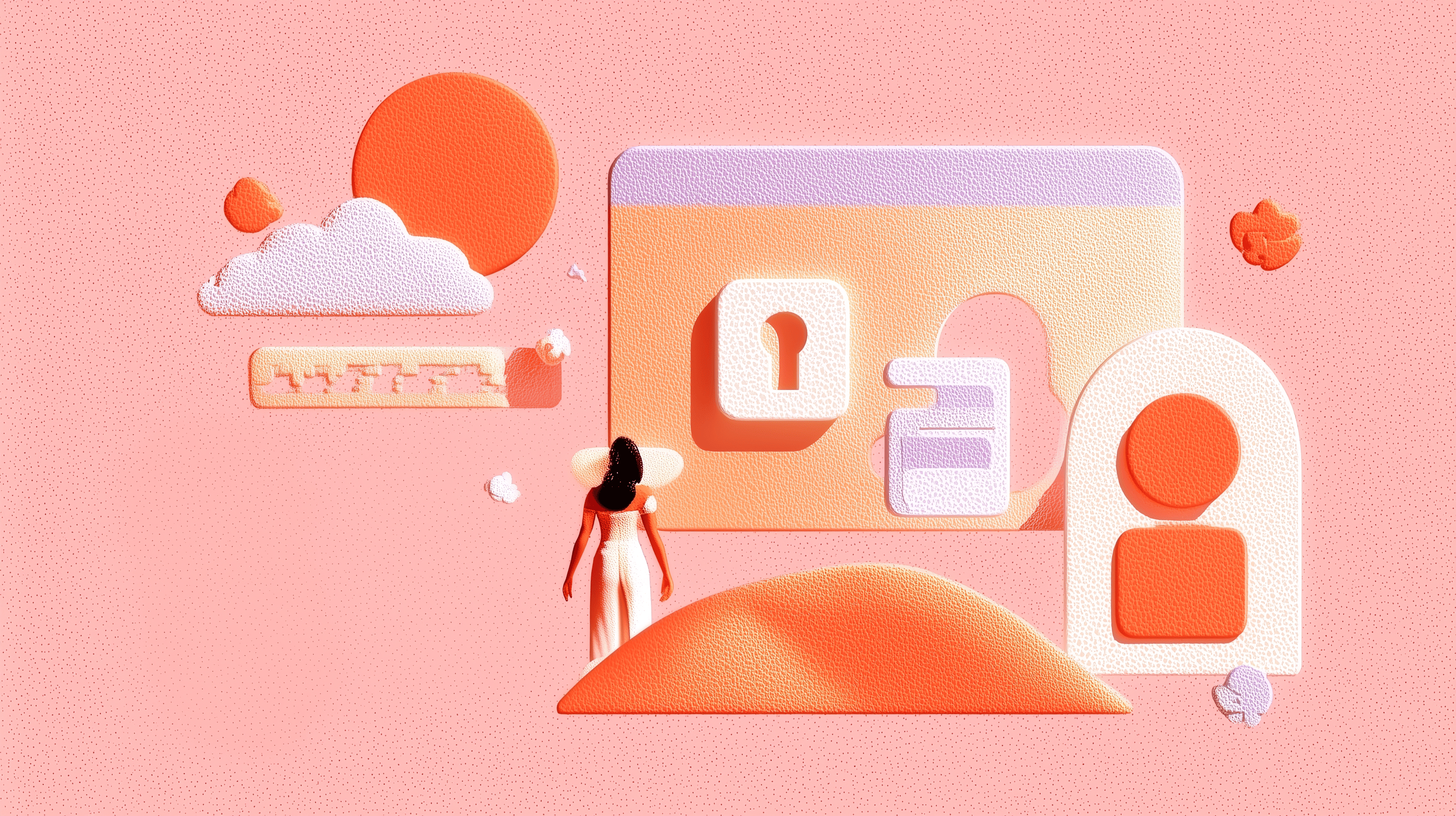
Managing access in today’s complex digital environments is more challenging than ever. As organizations scale across SaaS, cloud, and hybrid infrastructure, every new hire, internal transfer, or departure creates risk; unless identity access is handled quickly and correctly. That’s where Identity Lifecycle Management (ILM) comes in. ILM is the process of managing user identities and their access privileges from the moment they join an organization to when they leave. But doing this manually is no longer viable.
Manual provisioning, delays in access removal, and inconsistent policy enforcement open the door to privilege creep, orphaned accounts, and compliance risks.
Automating identity lifecycle processes ensures that users get the right access at the right time – no more, no less – while reducing overhead and improving security. In this article, we explore seven key reasons why ILM automation is essential for modern IT and security teams.
What Is Identity Lifecycle Management (ILM)?
Identity Lifecycle Management (ILM) is the structured process of managing digital identities and their associated access rights throughout their entire lifecycle within an organization. ILM ensures that users – whether employees, contractors, or partners – have appropriate access to systems, data, and applications based on their role and status. The lifecycle is typically broken down into three core stages:
- Joiner: When a new user joins an organization, ILM governs the provisioning of accounts and access to necessary systems so the user can be productive from day one.
- Mover: When users change roles, departments, or responsibilities, ILM ensures that their access adjusts accordingly—revoking what’s no longer needed and granting only what’s required.
- Leaver: When a user leaves the organization, ILM handles timely deprovisioning of all access to prevent lingering privileges and reduce insider threats.
Traditionally, these processes have been handled manually; relying on IT tickets, spreadsheets, or siloed communications between HR and IT teams. This approach is slow, error-prone, and difficult to scale, often resulting in delayed access, over-permissioned users, or missed revocations.
Automating ILM solves these challenges by orchestrating identity changes based on real-time triggers – such as updates in an HRIS or changes in role attributes. Automated workflows can instantly create or remove accounts, assign group memberships, enforce access policies, and generate audit logs for compliance. For example, when a new hire is entered into the HR system, automation tools can immediately provision access to relevant tools like Google Workspace, Salesforce, or Slack – without human intervention. Similarly, automation ensures that when an employee leaves, all entitlements are revoked in real time.
The difference between manual vs. automated ILM is stark. Manual identity management introduces operational overhead and increases the risk of human error. Automated ILM, on the other hand, delivers speed, accuracy, and consistency; supporting Zero Trust principles while reducing the burden on IT and security teams.
7 Reasons to Automate Identity Lifecycle Management
Automating ILM isn’t just about streamlining processes – it’s about strengthening your security posture, reducing operational costs, and improving user productivity. As organizations scale and adopt more cloud-based tools, manually managing joiners, movers, and leavers becomes inefficient and risky. Below are seven reasons why automating ILM is essential for modern IT and security teams.
- Accelerate Onboarding & Offboarding
- Reduce Manual Errors and Operational Overhead
- Enhance Security and Compliance
- Improve Visibility and Governance
- Boost IT Efficiency and End-User Productivity
- Support Hybrid Work and Distributed Environments
- Scale to Manage Non-Human Identities
1. Accelerate Onboarding & Offboarding
Speed matters in identity management; especially when it comes to getting new hires productive on day one and ensuring departing users no longer have access the moment they leave. Automating onboarding and offboarding within your Identity Lifecycle Management process helps organizations reduce delays, prevent security risks, and eliminate manual bottlenecks that plague IT teams.
Instant Provisioning Based on Role or Attribute Changes
Automated ILM solutions provision user access the moment a change is detected – whether that’s a new hire being added to your HR system or a promotion triggering a department shift. By leveraging role-based or attribute-based access controls (RBAC/ABAC), users are granted only the permissions they need to do their jobs. This automation minimizes human intervention and ensures access is accurate, fast, and aligned with company policy.
Instead of waiting days for tickets to be resolved or manually logging into each application to create accounts, IT teams can rely on preconfigured workflows to automatically assign apps, roles, and permissions. This not only gets employees up and running faster but also improves their first impression of your company’s internal systems.
Real-Time Deprovisioning to Eliminate Risk
When someone leaves the company, or transitions to a new role, every moment they retain unnecessary access represents a security liability. Automating offboarding processes ensures that permissions are revoked in real time, reducing the risk of data breaches, insider threats, and noncompliance.
An effective ILM automation framework automatically removes access across all connected systems and flags any lingering entitlements or orphaned accounts for review. This is particularly crucial in environments with high turnover or contractor churn, where manual offboarding processes often fail to keep up.
By implementing real-time deprovisioning, organizations close the window of exposure between an employee’s departure and the termination of their access, protecting sensitive data and systems from unauthorized use.
Bottom line: Automated onboarding and offboarding helps security teams move faster, reduces IT workload, and enforces consistent, auditable identity practices across the enterprise.
2. Reduce Manual Errors and Operational Overhead
Manual identity lifecycle management is not only time-consuming; it’s also error-prone. With users constantly joining, switching roles, or leaving the organization, relying on spreadsheets, ticket queues, and ad hoc communication between departments creates an environment where mistakes are inevitable. Automating ILM reduces operational friction and ensures every access decision is precise, timely, and compliant.
Eliminate Human Error in Access Assignments
When identity processes are handled manually, even well-intentioned IT teams can misassign access – granting too many privileges, forgetting to revoke access, or duplicating entitlements. These errors may seem minor at first but can lead to serious compliance violations or security incidents, especially when over-permissioned users go unnoticed.
Automation removes this risk by enforcing role- or attribute-based access rules consistently. For example, when a user’s role or department changes, their entitlements are automatically updated to reflect current responsibilities; no ticket submission or follow-up emails required. This reduces the chance of permission sprawl or dormant accounts with lingering access, which are among the most common sources of insider threats and audit findings.
Streamline Coordination Across HR, IT, and Security
Managing user access typically requires coordination between HR (for role updates), IT (for system provisioning), and security (for policy enforcement). In a manual process, these teams often operate in silos, leading to delays, miscommunication, and a lack of accountability.
With automated workflows in place, lifecycle events like onboarding, role changes, and terminations are triggered by authoritative sources – such as your HRIS – and executed consistently across all systems. This creates a seamless handoff between teams, improves accuracy, and speeds up time-to-access and time-to-removal.
Additionally, automation provides an audit trail for every action taken. When it comes time for compliance reporting or incident investigation, IT and security teams can quickly demonstrate who had access to what, when, and why – without digging through disconnected systems or email threads.
Bottom line: Automating ILM reduces the risk of human error and dramatically improves operational efficiency. It gives organizations a reliable, scalable foundation to manage access with confidence; no matter how fast they grow or how complex their infrastructure becomes.
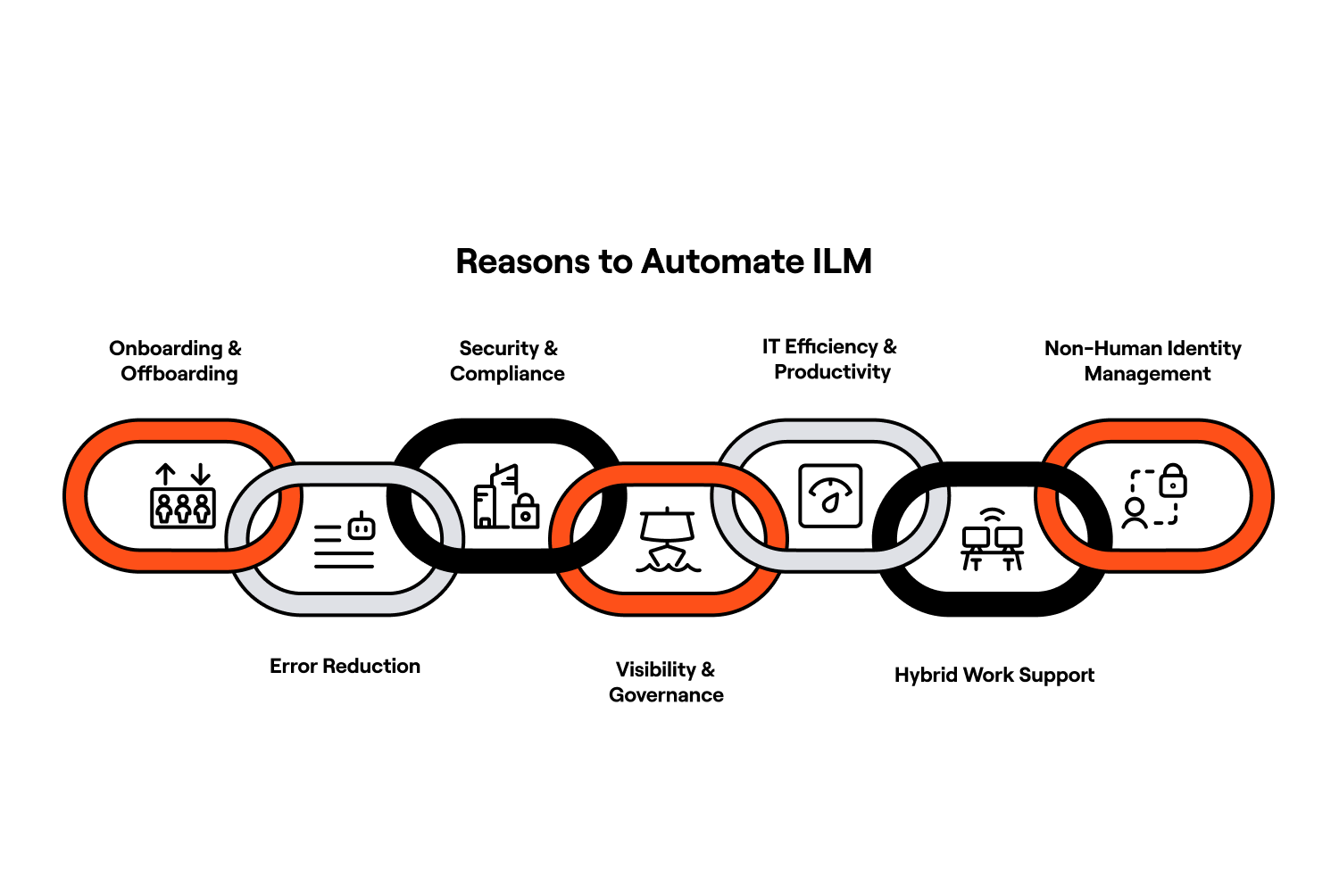
3. Enhance Security and Compliance
As digital environments grow more complex, securing access across cloud, on-prem, and hybrid systems becomes increasingly difficult. Manual identity processes often fail to keep up, leaving organizations vulnerable to over-permissioned users, dormant accounts, and audit failures. Automating identity lifecycle management strengthens your security posture and supports ongoing compliance with key regulations like SOX, HIPAA, and GDPR.
Enforce Least Privilege and Prevent Privilege Creep
A core security principle, least privilege ensures that users only have the access they need and nothing more. However, when access changes aren’t tracked or revoked in real time, users often accumulate permissions over time. This “privilege creep” increases your attack surface, especially if former employees or role-changers retain access to sensitive systems.
Identity lifecycle automation enforces least privilege by aligning access with clearly defined policies and dynamically adjusting permissions based on role, department, or attribute changes. For instance, when a sales rep moves into a marketing role, their old CRM access can be automatically revoked, and only marketing-specific tools assigned. This prevents risky permission sprawl and enforces access hygiene across the board.
{{shadowbox}}
Automate Audit Trails and Policy Enforcement
Manual processes make it difficult to track who has access to what, and why. When audit season rolls around, teams scramble to pull together fragmented logs, emails, and spreadsheets. This not only drains time and resources, but also increases the likelihood of compliance gaps.
With automation, every access change – whether provisioned, modified, or revoked – is logged automatically, creating a comprehensive audit trail. Access reviews, policy updates, and certification workflows are enforced consistently, and reports can be generated on demand to satisfy auditors, regulators, or internal stakeholders.
Additionally, identity automation platforms allow organizations to define and enforce access policies programmatically. Whether you’re applying segregation of duties (SoD) rules or setting time-based access windows, automation ensures that compliance requirements are met without relying on manual oversight.
Bottom line: Automating ILM enables organizations to enforce least privilege by design and provides the traceability required for audits. It’s not just about reducing risk; it’s about proving that risk is being managed effectively in real time.
4. Improve Visibility and Governance
One of the most persistent challenges in identity management is knowing who has access to what, and whether that access is appropriate. Without visibility, organizations face increased risk of over-permissioned users, shadow IT, and regulatory violations. Automating ILM addresses this head-on by delivering centralized oversight and real-time insight into identity and access relationships across your entire ecosystem.
Centralized View of Identities and Access Rights
In traditional environments, identity data is scattered across HR systems, directories, SaaS apps, and on-premise tools – making it difficult to maintain an accurate, up-to-date picture. Identity lifecycle automation pulls all of this into a unified view, consolidating user roles, entitlements, group memberships, and application access into one platform.
This centralization makes it easier for IT and security teams to monitor access posture at scale. It supports role mining and access recertifications, streamlines the joiner-mover-leaver (JML) lifecycle, and enables more efficient audits. With granular visibility into permissions and identity attributes, organizations can better align access with business roles, enforce governance policies, and reduce the risk of privilege creep.
Real-Time Alerts for Anomalous Activity
Governance doesn’t stop at visibility; it also requires responsive controls. Automated ILM systems can detect and alert on anomalous behavior in real time, such as unauthorized privilege escalation, access from unexpected geographies, or deviation from typical access patterns.
For example, if a user is provisioned access to financial systems outside of their role, or logs into a sensitive app at an unusual time or location, the system can generate an alert – or even trigger an automated remediation workflow like access revocation or MFA enforcement.
These real-time signals are crucial for threat detection and compliance. They allow security teams to move beyond static, reactive reporting toward proactive identity governance that continuously monitors and adjusts access in line with policy and risk.
Bottom line: Automated ILM equips organizations with centralized visibility and intelligent alerting to make governance actionable. It’s not just about knowing where your identities are; it's about managing them with precision and confidence.
5. Boost IT Efficiency and End-User Productivity
Managing identity lifecycles manually can drain valuable IT resources and slow down employees who depend on timely access to systems. By automating identity lifecycle management, organizations can offload repetitive help desk tasks and ensure seamless access transitions for users across every stage of their employment. The result is a win-win: reduced operational burden for IT and a frictionless experience for end-users.
Automate Help Desk Workloads
Provisioning accounts, resetting passwords, revoking access, and updating entitlements are some of the most common and time-consuming tasks faced by IT teams. These manual processes not only introduce delays but also increase the likelihood of errors – particularly in fast-growing organizations managing dozens or hundreds of applications.
With identity lifecycle automation, many of these tasks are eliminated or triggered automatically based on role changes, employment status, or attribute updates in HR systems. For example, when a new hire is onboarded in the HRIS, automated workflows can instantly provision the appropriate accounts and permissions across all necessary systems; without a ticket ever being filed. Similarly, when someone leaves the organization, automation ensures access is revoked across all platforms in real time, reducing risk and closing security gaps.
Improve Access Experience for Joiners, Movers, and Leavers
The user experience during role transitions has a direct impact on productivity. Delays in granting access for new hires can lead to lost time and frustration, while outdated permissions for internal movers can cause confusion or enable unintentional data exposure. For leavers, the risks are even more severe if access lingers post-departure.
Automated ILM smooths these transitions by ensuring access aligns precisely with a user’s current role, responsibilities, and team. For joiners, it guarantees day-one productivity with instant access to the right apps and tools. For movers, it supports hybrid transitions – removing old access and provisioning new permissions in tandem, even allowing for configurable grace periods. And for leavers, it ensures immediate deactivation of accounts to prevent lingering access.
Bottom line: Identity lifecycle automation empowers IT to work smarter, not harder. It reduces ticket volumes, accelerates access provisioning, and ensures users can do their jobs without delay – while IT can focus on strategic initiatives instead of firefighting.
6. Support Hybrid Work and Distributed Environments
As the workplace continues to evolve, so too must the systems that secure it. With employees, contractors, and partners now operating from virtually anywhere – and accessing apps hosted across on-prem, cloud, and SaaS environments – managing identity at scale has never been more complex. Identity lifecycle automation is essential for maintaining control, consistency, and security in today’s distributed workforce.
Automate Across On-Prem, SaaS, and Cloud-Native Platforms
Hybrid work means identities now span a mix of legacy infrastructure, cloud-native applications, and third-party tools. Manual provisioning and deprovisioning across such diverse environments not only increases operational overhead but also introduces gaps where access can be overlooked or misconfigured.
Automated identity lifecycle management platforms unify these ecosystems, allowing organizations to standardize access provisioning regardless of where the application lives. Whether it’s provisioning VPN access for an on-prem system, onboarding users to Microsoft 365, or revoking access to Salesforce, automation ensures consistent execution across the board. Modern ILM tools leverage integrations and APIs to bridge the divide, enforcing access policies and identity hygiene across hybrid stacks without manual handoffs.
Maintain Consistent Policies for Remote Teams and Third Parties
Distributed teams – including employees, vendors, freelancers, and service providers – often require varying levels of access based on location, device, job function, or duration of engagement. Without automation, tracking and managing these entitlements becomes a logistical nightmare, leading to over-permissioned users or security blind spots.
Identity lifecycle automation enforces standardized, least-privilege access policies regardless of user type or geography. Temporary contractors can be automatically offboarded after a contract end date. Remote workers can be given access tied to specific regions or network conditions. Role-based provisioning ensures that users only receive what they need; nothing more, nothing less.
Additionally, automation ensures that remote users are held to the same security standards as in-office employees, with centralized policy enforcement, real-time monitoring, and comprehensive audit trails.
Bottom line: Identity lifecycle automation is no longer just a convenience – it’s a necessity in the age of hybrid work. It allows organizations to scale securely, manage a dynamic and distributed workforce, and deliver a consistent user experience without compromising control.
7. Scale to Manage Non-Human Identities
Not all identities belong to people. Applications, service accounts, bots, scripts, and machine identities now far outnumber human users in many enterprise environments. Managing this rapidly growing footprint with manual processes is not only inefficient – it’s dangerous. Identity lifecycle automation provides the structure and scalability needed to govern these non-human actors effectively.
Extend Lifecycle Policies to Bots, Service Accounts, and Machines
Just like human users, non-human identities need lifecycle management – from creation and provisioning to deactivation and access revocation. However, these identities are often overlooked in traditional ILM frameworks, leading to unchecked privileges and uncontrolled sprawl.
With identity lifecycle automation, organizations can apply the same policy-based controls to service accounts, API keys, and machine identities that they do to employees. This includes defining attribute-based rules, setting access expiration dates, enforcing approval workflows, and automating deprovisioning when resources are no longer needed.
For example, when a new bot is deployed for CI/CD automation, the system can automatically assign scoped permissions to only the relevant environments. Similarly, when a temporary script is retired, its credentials can be automatically rotated or disabled to eliminate orphaned access.
Address Hidden Access Sprawl from Non-Human Actors
One of the biggest challenges with non-human identities is visibility. Many exist outside of centralized directories or HR systems, making them hard to track and govern. Over time, these identities accumulate access to sensitive resources – and because they’re rarely reviewed – they become easy targets for attackers or sources of unintentional risk.
Automated ILM helps uncover and manage this hidden sprawl. Through integrations with cloud platforms, CI/CD tools, and infrastructure systems, modern ILM solutions continuously discover and inventory non-human accounts. AI-driven access reviews flag anomalies such as over-privileged service accounts or unused credentials.
By automating the lifecycle of non-human identities, organizations reduce their attack surface, strengthen Zero Trust enforcement, and bring much-needed governance to an often-ignored risk vector.
Bottom line: As non-human identities become the new majority, extending identity lifecycle automation to manage them is no longer optional. It’s critical for maintaining security, compliance, and operational efficiency at scale.
Best Practices for ILM Automation
Automating identity lifecycle management can significantly enhance security, compliance, and operational efficiency; but only when implemented with the right foundation. To maximize results, IT and security leaders should follow several key best practices that ensure accuracy, scalability, and alignment with business goals.
Map Authoritative Data Sources (e.g., HRIS)
The first step in successful ILM automation is establishing a single source of truth for identity data. This often starts with integrating your Human Resource Information System (HRIS), which provides accurate data on joiners, movers, and leavers. When HRIS is mapped to your IAM system, access provisioning and deprovisioning can be automatically triggered by employee status changes. This minimizes delays, reduces manual intervention, and improves accuracy across access events.
Use Role-Based and Attribute-Based Access Control
Role-Based Access Control (RBAC) remains a foundational strategy for granting access based on job function. However, organizations should also incorporate Attribute-Based Access Control (ABAC) to address more granular and dynamic needs. For example, attributes like location, department, or project team can refine access decisions to match real-time context. Combining RBAC and ABAC creates a flexible and scalable access model that evolves with your organization and supports least-privilege principles.
Conduct Regular Access Certifications and Reviews
Even with automated provisioning, it’s essential to periodically validate who has access to what, and why. Regular access certifications help prevent privilege creep and uncover stale or excessive entitlements. Automated review workflows, especially those augmented by AI, can surface anomalous access patterns and recommend revocations. Empowering managers with intuitive tools for access reviews strengthens both security and accountability.
Integrate IAM with ITSM and Directory Systems
Automation works best when it spans the full IT ecosystem. Integrating your IAM platform with IT Service Management (ITSM) tools like ServiceNow and directory services like Active Directory or Azure AD allows for more responsive, cross-functional workflows. For instance, an access request initiated in your ITSM can automatically trigger provisioning actions in your IAM and update directory group memberships in real time. These integrations eliminate silos and help enforce consistent identity policies across systems.
A successful ILM automation strategy relies on strong data foundations, thoughtful access models, continuous oversight, and deep integration. Following these best practices not only enhances security but ensures a seamless identity experience for both IT teams and end users.
Key Features to Look for in ILM Tools
Choosing the right ILM tool is critical for enabling automation, maintaining security, and improving operational agility. As identity environments become more complex – with a mix of human and non-human users, hybrid apps, and dynamic access needs – the ILM solution you select must be built for modern enterprise requirements. Here are four key features IT and security leaders should prioritize:
- Policy Automation
- Integration Flexibility
- AI-Driven Role and Risk Analysis
- Unified Lifecycle Visibility
Policy Automation
Manual access provisioning and deprovisioning introduces delays and risk. The best ILM tools allow organizations to define dynamic, policy-based workflows that automate access changes throughout the joiner, mover, and leaver lifecycle. These policies can be based on roles, attributes (like department or location), or custom logic. By automating common processes like onboarding, access updates during job changes, and timely offboarding, teams reduce manual overhead and ensure compliance with least-privilege principles.
Integration Flexibility
Your ILM tool needs to integrate seamlessly with a wide range of systems: HR platforms, directory services, SaaS applications, cloud infrastructure, and ITSM tools. Look for solutions that offer both out-of-the-box connectors and extensible APIs so you can manage access across diverse environments – whether it’s provisioning accounts in Salesforce, updating permissions in AWS, or syncing status from Workday. Flexible integrations ensure accurate, real-time identity orchestration across your ecosystem.
AI-Driven Role and Risk Analysis
Modern ILM tools should help you move beyond static role models. AI-powered analysis can detect usage anomalies, suggest optimized role definitions, and even predict risk based on entitlement behavior. For example, if a user accumulates access that deviates from their peer group, the system can flag it or recommend revocation. AI-driven insights help reduce privilege creep, refine access policies, and improve the overall security posture.
Unified Lifecycle Visibility
Fragmented access logs and siloed systems make identity oversight difficult. A strong ILM platform provides a unified dashboard showing who has access to what, how they got it, and when it changes. This centralized visibility supports faster audits, simplifies compliance reporting, and improves incident response by eliminating blind spots across human and machine identities.
The best ILM tools don’t just automate tasks – they provide intelligence, adaptability, and visibility to scale identity governance securely. Prioritize solutions that combine deep integrations, smart policy enforcement, and real-time insights to future-proof your identity strategy.
Automate Identity Lifecycle Management with Lumos
Effective Identity Lifecycle Management is no longer a back-office function – it’s a frontline strategy for reducing risk, driving productivity, and enabling business agility. From onboarding and offboarding to internal role changes and third-party access, automating ILM ensures every identity has the right access at the right time—and nothing more. As the complexity of modern environments grows, so does the need for scalable, intelligent automation that keeps pace with change.
Organizations that embrace ILM automation gain faster provisioning, improved compliance, tighter security controls, and more efficient IT operations. With benefits like reduced manual errors, real-time deprovisioning, and centralized visibility, automated lifecycle management isn’t just an upgrade; it’s a necessity for securing today’s hybrid workforce and cloud-native ecosystems.
That’s where Lumos comes in. By automating every stage of the joiner-mover-leaver journey, Lumos enables IT and security teams to deliver timely, accurate access – without the ticket backlog or manual overhead.
With intelligent workflows, real-time identity data, and AI-driven policy recommendations, Lumos transforms lifecycle management from a compliance burden into a streamlined, scalable process. The result? Stronger security posture, faster employee onboarding, reduced IT workload, and a governance model that evolves as your organization does. With Lumos, ILM isn’t just automated – it’s autonomous.
Ready to modernize your identity lifecycle strategy? Book a demo with Lumos today and take the first step toward autonomous identity management that actually works for you.
Related Resources
Try Lumos Today
Book a 1:1 demo with us and enable your IT and Security teams to achieve more.




