IT Productivity Tools: How to Enhance Efficiency, Collaboration, and IT Performance
Discover how IT productivity tools – like ITSM, automation, and digital workplace platforms – boost efficiency, collaboration, and performance. Learn strategies, top tools, and ROI measurement tips to transform IT operations.

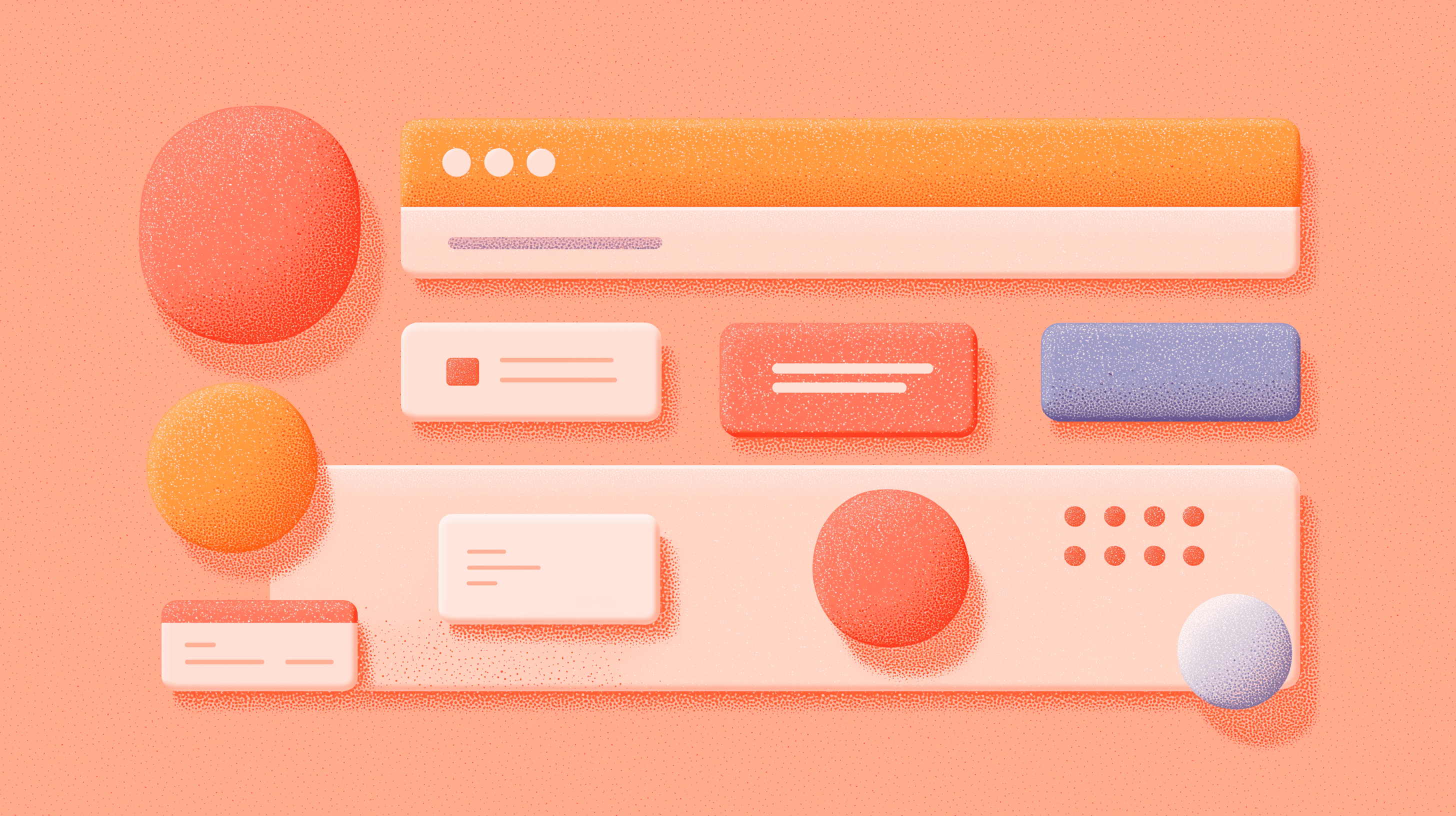
Businesses rely on sophisticated IT productivity tools to streamline repetitive tasks, optimize workflows, and foster effective team collaboration. Whether enhancing service delivery through automation, improving communication in digital workplaces, or tracking performance metrics, these tools are the backbone of modern IT excellence.
And many business now leverage AI to improve productivity. According to The Economist, 79% of workers say AI tools directly improve their productivity at work
In this guide, we’ll explore how tools such as IT Service Management (ITSM), automation platforms, digital workplace solutions, performance monitoring systems, and infrastructure optimization technologies come together to elevate productivity. We’ll also show you how to measure their impact on ROI and spotlight upcoming trends shaping the future of IT operations.
What Are IT Productivity Tools?
IT productivity tools are software applications, platforms, and systems designed to improve the efficiency, collaboration, and overall performance of IT teams. They streamline routine processes, enhance communication, and provide visibility into IT operations, enabling teams to deliver higher-quality services faster and with fewer resources.
At their core, these tools help IT departments reduce time spent on manual or repetitive tasks – such as system monitoring, ticket resolution, or asset management – by automating workflows and integrating across the technology stack. This frees IT staff to focus on higher-value initiatives like strategic planning, infrastructure optimization, and innovation.
How Do IT Productivity Tools Improve Business Efficiency?
IT productivity tools transform the way organizations operate by streamlining workflows, reducing inefficiencies, and empowering teams with actionable insights. By consolidating processes and leveraging automation, these tools allow IT departments to focus on strategic initiatives rather than manual, repetitive tasks.
Automation of Routine Processes
One of the primary drivers of efficiency is automation. IT productivity tools can handle recurring actions – such as user provisioning, patch updates, system monitoring, and backup scheduling – without manual intervention. This not only speeds up task completion but also minimizes the potential for human error, improving overall reliability and service quality.
Centralized Service Request and Incident Management
Many IT productivity platforms integrate incident, problem, and change management into a single interface. By centralizing service requests, IT teams can prioritize and route tickets more effectively, resolve issues faster, and reduce downtime. This unification also improves communication between IT and other departments, leading to smoother, more transparent operations.
Data-Driven Insights for Decision-Making
Modern IT productivity tools include real-time analytics and reporting capabilities. These provide IT leaders with visibility into system health, workload distribution, and performance metrics. Armed with this data, teams can proactively identify bottlenecks, forecast resource needs, and make informed decisions that optimize infrastructure and staffing.
Proactive Problem Prevention
By monitoring trends and analyzing historical data, these tools can identify recurring issues before they escalate. For example, predictive analytics might highlight a server approaching capacity or a pattern of login failures that could indicate a security risk. Addressing these proactively helps maintain uptime and protect business continuity.
Enhanced Throughput and Scalability
When manual bottlenecks are removed, IT departments can handle more requests and larger workloads without proportionally increasing headcount. This scalability is essential for organizations experiencing rapid growth or seasonal demand spikes.
Together, these capabilities create a foundation for sustained efficiency, enabling IT Service Management (ITSM) systems and other productivity tools to not only support current operations but also position the organization for future growth.
What Are the Primary Benefits of IT Productivity Tools?
IT productivity tools deliver measurable value across multiple dimensions of business performance. By streamlining processes, improving communication, and leveraging real-time insights, these tools help IT teams work more effectively while supporting broader organizational goals. The primary benefits of IT productivity tools are:
- Cost Reduction Through Automation and Optimized Resource Usage
- Downtime Minimization via Standardized Workflows
- Enhanced Collaboration Through Unified Communication
- Accelerated Decision-Making with Real-Time Data
Cost Reduction Through Automation and Optimized Resource Usage
Automating repetitive, manual tasks significantly reduces labor costs while minimizing the risk of costly errors. In addition, IT productivity tools provide visibility into resource utilization – allowing teams to consolidate workloads, optimize infrastructure, and eliminate unnecessary spend. This enables organizations to do more with existing budgets and redirect savings toward strategic initiatives.
Downtime Minimization via Standardized Workflows
Consistent incident and change management processes shorten resolution times and reduce service interruptions. By standardizing workflows, IT teams can respond more quickly and effectively to disruptions, protecting revenue streams and maintaining a high-quality user experience.
Enhanced Collaboration Through Unified Communication
Digital workplace platforms and integrated communication tools enable teams to collaborate in real time, regardless of location. This improved coordination accelerates project timelines, reduces miscommunication, and fosters a culture of transparency across IT and business functions.
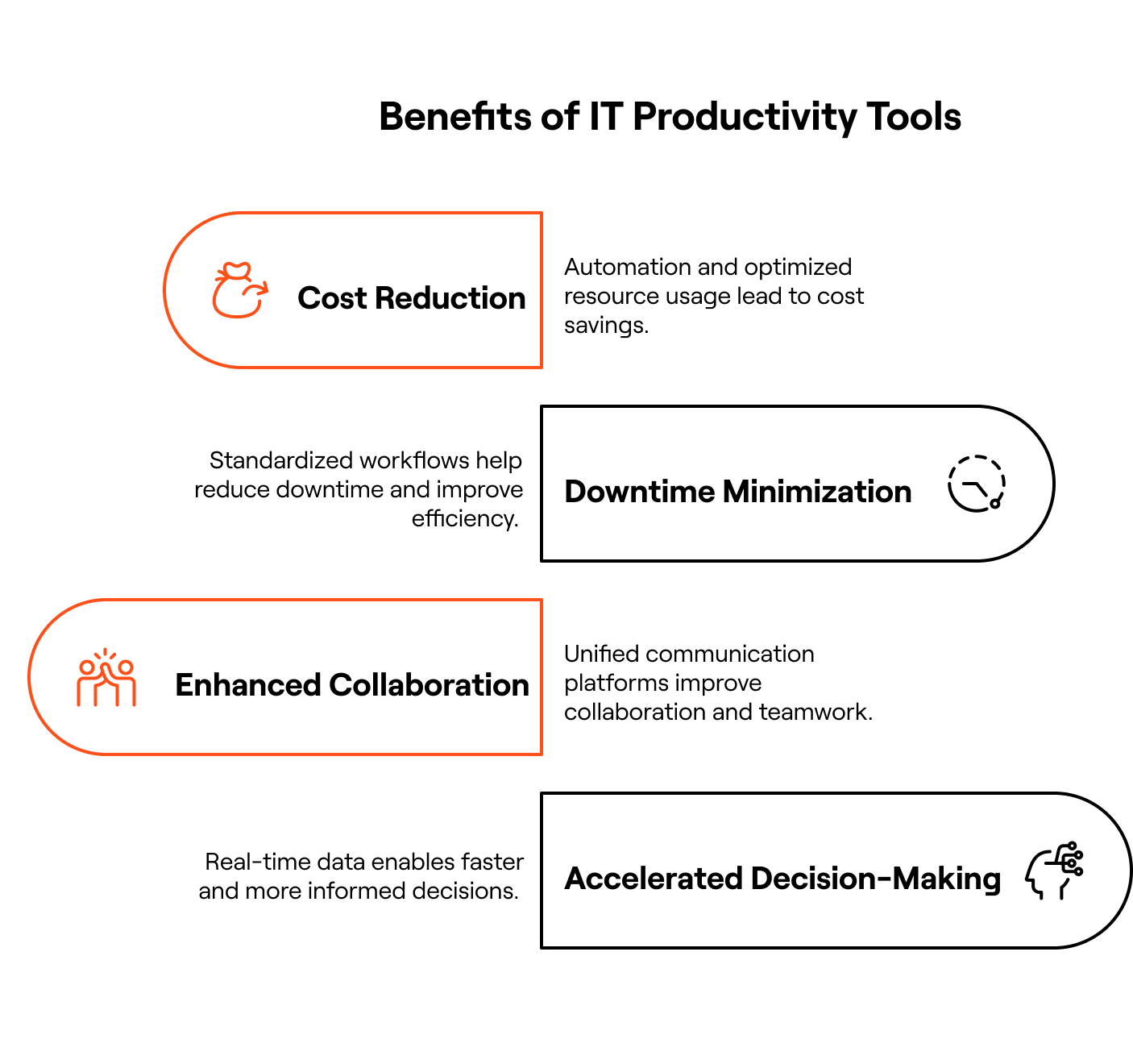
Accelerated Decision-Making with Real-Time Data
With dashboards, analytics, and performance monitoring, IT productivity tools equip leaders with up-to-the-minute insights into system health, service performance, and resource allocation. These data-driven insights enable faster, more informed decision-making, which is critical in dynamic business environments where rapid response is a competitive advantage.
Collectively, these benefits explain why organizations are increasingly investing in comprehensive IT productivity solutions, often as a foundation for deploying more specialized tools such as IT Service Management (ITSM) platforms.
How Does IT Service Management (ITSM) Boost IT Productivity?
IT Service Management (ITSM) provides a structured approach to designing, delivering, managing, and improving the way IT services are used within an organization. By defining clear processes, automating workflows, and aligning service delivery with business objectives, ITSM enables IT teams to operate more efficiently, improve service quality, and reduce downtime. For IT and security leaders, ITSM offers a framework that not only resolves immediate issues faster but also builds a foundation for proactive, strategic improvements.
ITSM and Incident Resolution
ITSM best practices in incident management are designed to minimize the impact of service disruptions. By standardizing the way incidents are logged, categorized, prioritized, and resolved, IT teams can reduce response times and restore normal operations quickly.
Consistent incident handling ensures that each request follows a documented process, which helps prevent issues from falling through the cracks. Additionally, integrating proactive problem management into the incident resolution process helps identify recurring patterns, allowing teams to implement long-term fixes rather than repeatedly addressing symptoms. This approach improves service quality, enhances reliability, and increases user satisfaction.
What Are the Core ITSM Processes That Improve Productivity?
Several core ITSM processes directly contribute to IT productivity gains:
- Incident Management – Ensures rapid resolution of service interruptions, reducing downtime and restoring operations quickly.
- Problem Management – Focuses on identifying and eliminating root causes to prevent recurring issues, freeing teams from repetitive firefighting.
- Change Management – Establishes structured procedures for implementing changes, documenting approvals, and mitigating the risk of outages during modifications.
- Service Desk – Acts as the central access point for users to request services, report issues, and receive updates, improving communication and streamlining support.
By implementing these processes, IT leaders can reduce operational noise, enhance consistency, and allocate resources more strategically.
How Does ITSM Streamline IT Service Delivery and Reduce Downtime?
ITSM centralizes and streamlines IT service delivery through integrated workflows that connect incident, problem, and change management in a single system. Features like centralized ticket routing ensure that requests are automatically directed to the right teams, while automated approval processes remove bottlenecks from change implementations.
By enforcing service level agreements (SLAs) and providing real-time visibility into performance metrics, ITSM platforms keep teams accountable and focused on meeting response and resolution targets. Standardized processes, combined with automated notifications, enable faster escalations and smoother handoffs between teams.
This not only reduces downtime but also improves system availability and user confidence in IT services. When paired with automation tools and integrations, ITSM can act as a productivity multiplier; eliminating redundant steps, improving accuracy, and freeing IT staff to focus on innovation rather than maintenance.
What Are the Best IT Automation Tools and Strategies for Productivity?
Automation is transforming IT operations by replacing manual, repetitive work with faster, more reliable, and scalable processes. When implemented thoughtfully, IT automation can reduce costs, accelerate delivery, and improve service reliability, freeing teams to focus on innovation and strategic goals. The right combination of automation types, tools, and implementation strategies will maximize productivity gains.
What Types of IT Automation Drive Efficiency?
Not all automation is created equal – different categories address different operational needs. The most impactful types of IT automation include:
- Infrastructure Automation – Automates provisioning, configuration, and management of servers, storage, and network resources. For example, Infrastructure as Code (IaC) platforms like Terraform enable consistent, repeatable deployments across cloud and on-premises environments.
- Workflow Automation – Orchestrates multi-step business or IT processes across different systems, reducing handoff delays and improving accuracy. Tools like ServiceNow or Zapier connect systems and automate routine processes like onboarding or ticket escalations.
- Security Automation – Uses platforms such as SOAR (Security Orchestration, Automation, and Response) to detect threats, trigger responses, and enforce security policies in real time.
- Application Deployment Automation – CI/CD pipelines with Jenkins, GitHub Actions, or GitLab CI streamline build, test, and deployment cycles, ensuring rapid, reliable software releases.
By combining these automation types, IT leaders can address both operational efficiency and strategic agility.
How Does IT Automation Reduce Manual Effort and Errors?
Automation replaces repetitive human actions with programmed processes that execute the same way every time. This eliminates variation caused by human error, ensures compliance with organizational policies, and accelerates task completion.
Examples include:
- Patch Management – Automatically deploying updates to hundreds of endpoints overnight, reducing vulnerability windows.
- Account Provisioning – Instantly creating user accounts with predefined access rights upon HR approval.
- Ticket Routing – Auto-assigning incidents to the correct support group based on category and priority.
By removing manual bottlenecks, IT teams gain capacity for more strategic work while maintaining higher service quality.
IT Automation Benefits
When implemented effectively, IT automation delivers tangible advantages:
- Speed and Scalability – Processes that once took hours can run in minutes, and workloads can scale without proportional headcount increases.
- Consistency and Compliance – Every task runs to the same standards, ensuring policy and regulatory adherence.
- Cost Optimization – Labor efficiency and resource utilization improvements reduce operating expenses.
- Proactive Operations – Automated monitoring and remediation address issues before they impact users.
These benefits compound over time, improving both IT’s reputation and the organization’s operational resilience.
What Are the Top IT Automation Tools for Enterprises?
Enterprise-grade automation tools provide the scalability, security, and integration capabilities large organizations require. Notable examples include:
- Terraform – IaC platform for consistent multi-cloud provisioning and management.
- Ansible – Agentless automation for configuration management and deployment.
- ServiceNow – Enterprise IT workflow automation across ITSM, HR, and business operations.
- Jenkins – Open-source CI/CD automation server for development pipelines.
- Splunk SOAR – Security automation platform for threat investigation and response.
The best toolset will depend on the organization’s existing infrastructure, skill sets, and operational goals.
How Can Organizations Implement IT Automation Successfully?
Successful automation requires more than just technology; it needs a structured approach. Here are the steps organizations can take to implement IT automation successfully:
- Identify High-Impact Use Cases – Target repetitive, time-consuming processes with measurable ROI.
- Document and Standardize – Clearly define each process before automating to avoid replicating inefficiencies.
- Select Fit-for-Purpose Tools – Match tool capabilities to business requirements and existing ecosystems.
- Integrate Across Systems – Ensure automation works end-to-end, not just within isolated silos.
- Monitor, Measure, and Improve – Track performance, gather feedback, and refine workflows to maximize benefits.
Starting small, proving value, and scaling iteratively will minimize risks and maximize adoption.
How Do Digital Workplace Tools Enhance IT Team Collaboration and Productivity?
Digital workplace tools are no longer optional for IT organizations; they are essential for enabling distributed teams, streamlining communication, and unifying workflows. By integrating collaboration, knowledge sharing, and process automation into a single environment, these tools break down silos and help IT departments operate at peak efficiency.
The right digital workplace strategy empowers IT teams to coordinate seamlessly, respond to requests faster, and maintain high service standards.
What Features Define a Digital Workplace for IT Teams?
A digital workplace for IT teams combines a suite of applications and integrations that centralize how work gets done. Key features include:
- Unified Communication Channels – Messaging, video conferencing, and integrated email to keep teams connected in real time.
- Collaborative Workspaces – Shared project boards, document repositories, and wikis to coordinate tasks and maintain documentation.
- Integration with IT Systems – Direct connections to ITSM platforms, monitoring tools, and automation solutions for faster workflows.
- Secure Access and Identity Management – Ensuring that sensitive systems and documents are protected while remaining accessible to authorized team members.
- Search and Knowledge Management – Advanced search capabilities to quickly locate technical documentation, SOPs, and past incident resolutions.
These features create a consistent, secure, and accessible environment where IT teams can collaborate without the friction of switching between disparate tools.
How Does a Digital Workplace Improve Employee Experience and Efficiency?
A well-implemented digital workplace supports IT staff by making daily tasks more intuitive and less time-consuming. Some ways these benefits manifest include:
- Streamlined Workflows – Integrations reduce the need for context-switching between applications, cutting down wasted time.
- Faster Decision-Making – Centralized data and shared dashboards ensure everyone has access to the same, up-to-date information.
- Improved Onboarding – New team members can quickly access documentation, training resources, and historical project context.
- Enhanced Remote Collaboration – Whether working from the office, home, or on the go, IT staff can collaborate as if they were in the same room.
This efficiency boost not only increases output but also improves employee satisfaction, as IT professionals can focus more on problem-solving and innovation rather than administrative overhead.
What Are Leading Digital Workplace Tools for IT Productivity?
Several platforms stand out for their ability to enhance IT team collaboration and productivity Some top digital workplace tools are:
- Microsoft 365 – A comprehensive suite for communication (Teams), document management (SharePoint), and productivity apps.
- Google Workspace – Cloud-based collaboration tools with seamless document sharing and real-time editing.
- Slack – A powerful communication platform with integrations for ITSM, monitoring, and automation tools.
- Atlassian Confluence & Jira – Ideal for project tracking, documentation, and cross-functional collaboration.
- Asana – Project management platforms for task tracking and workflow coordination.
The most effective digital workplace strategies often combine these tools with ITSM platforms, automation solutions, and monitoring systems to create a single, integrated ecosystem for IT operations.
How Can Organizations Measure the ROI and Business Impact of IT Productivity Tools?
For IT and security leaders, investing in IT productivity tools is only part of the equation; proving their value is equally critical. Measuring return on investment (ROI) and business impact ensures that these tools not only deliver operational improvements but also align with organizational objectives like cost optimization, service quality, and scalability.
By tracking the right metrics and using the right monitoring tools, leaders can quantify how well their IT productivity initiatives are performing over time.
What Metrics Demonstrate Cost Savings and Productivity Gains?
Key performance indicators (KPIs) provide tangible evidence of efficiency gains and cost reductions driven by IT productivity tools. High-value metrics include:
- Percentage Reduction in Operational Costs Through Automation – Automating repetitive tasks—such as ticket routing, patch deployment, and account provisioning—can significantly cut labor and operational expenses. Tracking cost reduction as a percentage of baseline spending provides a clear view of financial impact.
- Minutes Saved in Downtime per Incident via ITSM Processes – By standardizing incident resolution and enforcing service level agreements (SLAs), IT Service Management (ITSM) systems shorten outage durations. Recording downtime reductions in minutes per incident quantifies the value in terms of recovered productivity and avoided revenue loss.
- Employee Hours Reclaimed by Eliminating Manual Tasks – Workflow automation and self-service portals free up IT staff from routine requests, allowing them to focus on higher-priority projects. Calculating the total hours saved translates efficiency into measurable workforce capacity gains.
- Throughput Increase in Service Requests per Day – Measuring the growth in daily resolved service requests—without increasing headcount—demonstrates how tools are enabling IT teams to scale effectively and handle higher workloads.
What Tools Help Track IT Productivity and Performance Over Time?
Accurately tracking ROI and impact requires leveraging analytics and monitoring platforms that deliver real-time and historical visibility. Here are some tools to help track performance over time:
- Business Intelligence Suites for Custom KPI Tracking – Tools like Power BI or Tableau integrate with IT systems to create customized dashboards that track cost savings, performance metrics, and ROI trends across departments.
- Application Performance Monitoring (APM) Tools – Solutions such as Datadog, New Relic, or AppDynamics provide real-time performance metrics, SLA compliance tracking, and historical trend analysis to assess tool effectiveness and service stability.
- ITSM Dashboards – Platforms like ServiceNow and Jira Service Management offer built-in dashboards for monitoring ticket volumes, resolution times, change success rates, and incident trends—critical for ongoing performance evaluation.
- Executive Reporting Portals – Centralized reporting portals consolidate business impact data from multiple sources, providing C-level stakeholders with high-level, actionable insights into the ROI of IT productivity initiatives.
When tracked consistently, these metrics and tools give IT leaders the hard data they need to justify investments, fine-tune processes, and scale solutions across the organization. They also provide a framework for continuous improvement, ensuring that IT productivity tools remain aligned with evolving business goals.
What Are Emerging Trends and Future Directions in IT Productivity Tools?
The future of IT productivity tools lies in intelligent automation, enhanced employee-centric designs, and seamless interoperability across platforms. These trends empower organizations to deliver predictive services, foster user engagement, and maintain cohesive ecosystems that span ITSM, automation, and workplace tools.
How Are AI and Machine Learning Transforming IT Automation?
AI and machine learning drive intelligent automation by predicting incident patterns, orchestrating self-healing workflows, and optimizing resource allocation. This advancement enables self-healing systems that detect anomalies and remediate issues autonomously, reducing human intervention and fostering continuous improvement.
What Role Does Employee Experience Play in IT Productivity?
Employee experience focuses on intuitive interfaces, personalized workflows, and responsive support mechanisms that boost adoption and satisfaction. By improving usability and minimizing friction, IT teams empower end-users to leverage tools effectively, which in turn increases collaboration and operational throughput.
How Is Integration and Interoperability Shaping IT Productivity Ecosystems?
Integration and interoperability connect ITSM platforms, automation tools, and digital workplace applications through unified APIs and shared data models. This cohesive ecosystem ensures consistent information flow, automated cross-platform workflows, and consolidated insights, unlocking new levels of operational agility and transparency.
Increase IT Productivity with Lumos
Modern IT teams are under pressure to move faster, cut costs, and reduce risk; without burning out or adding headcount. But true IT productivity doesn’t come from working harder – it comes from removing the manual work that gets in the way. That’s where Lumos comes in.
Lumos brings together identity lifecycle automation, access governance, and SaaS management into one unified platform – eliminating repetitive IT tasks, surfacing risky access, and giving every stakeholder the tools to take action. From automating Joiner-Mover-Leaver workflows to replacing ad-hoc access tickets with self-service requests and Slack approvals, Lumos helps IT teams scale without the sprawl.
With real-time visibility, AI-driven insights from Albus, and granular permission-level control, Lumos empowers teams to enforce least privilege, stay audit-ready, and reclaim hours of manual work – automatically. No spreadsheets. No ticket chases. Just identity done right.
Ready to unlock a more efficient, secure, and autonomous IT operation? Book a demo with Lumos today and see how we help teams work smarter—at scale.
IT Productivity Tools FAQs
What are the common challenges organizations face when implementing IT productivity tools?
Organizations often encounter several challenges when implementing IT productivity tools. These include resistance to change from employees, integration issues with existing systems, and the need for adequate training on new tools. Additionally, organizations may struggle with defining clear objectives and metrics for success, which can hinder the evaluation of the solutions' effectiveness. Addressing these challenges requires a well-structured change management strategy, effective communication, and ongoing support to ensure a smooth transition and maximize the benefits of the new systems.
How can organizations ensure successful adoption of IT productivity tools?
To ensure successful adoption of IT productivity tools, organizations should focus on user engagement and training. Providing comprehensive training sessions tailored to different user roles can help employees feel more comfortable with the new tools. Additionally, involving users in the selection and implementation process fosters a sense of ownership and encourages buy-in. Regular feedback loops and support channels can also help address concerns and improve user experience, ultimately leading to higher adoption rates and better utilization of the tools.
What role does data security play in IT productivity tools?
Data security is a critical component of IT productivity tools, as organizations must protect sensitive information while enhancing efficiency. Implementing robust security measures, such as encryption, access controls, and regular audits, ensures that data remains secure during automation and collaboration processes. Additionally, organizations should comply with relevant regulations and industry standards to mitigate risks. A strong focus on security not only protects the organization but also builds trust among employees and clients, facilitating smoother operations and collaboration.
How can organizations measure the effectiveness of their IT productivity tools?
Organizations can measure the effectiveness of their IT productivity tools by establishing key performance indicators (KPIs) that align with their business objectives. Metrics such as reduced incident resolution times, increased service request throughput, and improved employee satisfaction scores can provide valuable insights. Regularly reviewing these metrics allows organizations to assess the impact of their solutions and make data-driven adjustments as needed. Additionally, conducting employee surveys and gathering feedback can help identify areas for improvement and ensure that the solutions meet user needs.
What are some emerging technologies that could impact IT productivity tools in the future?
Emerging technologies such as artificial intelligence (AI), machine learning, and advanced analytics are poised to significantly impact IT productivity tools. AI can enhance automation by predicting incidents and optimizing workflows, while machine learning can analyze vast amounts of data to identify patterns and improve decision-making. Additionally, the rise of low-code and no-code platforms allows organizations to develop custom applications quickly, further streamlining processes. Staying informed about these technologies enables organizations to adapt and leverage new tools that can enhance productivity and efficiency.
How can organizations foster a culture of continuous improvement in IT productivity?
Fostering a culture of continuous improvement in IT productivity involves encouraging open communication, collaboration, and innovation among teams. Organizations should promote regular feedback sessions where employees can share insights and suggest enhancements to existing processes. Implementing agile methodologies can also facilitate iterative improvements and adaptability. Additionally, recognizing and rewarding teams for their contributions to process optimization can motivate employees to actively participate in continuous improvement efforts, ultimately leading to sustained productivity gains.
Try Lumos Today
Book a 1:1 demo with us and enable your IT and Security teams to achieve more.




